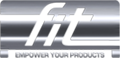How to Create a 3D Model from a Physical Product?
Creating a 3D model from a physical product can be a challenging task, but it is a necessary step in many industries such as manufacturing, product design and etc. In this video, we talk about how to create a 3D model from a physical product with laser scanner.
The first step is to select the object that you want to create a 3D model of. Then you could start the scanning with laser scanner. This process can take several minutes to hours, depending on the size and complexity of the object. During the scanning process, you will capture a series of images or data points that will be used to create the 3D model.
After you have completed the scanning process, it is time to process the scan data. The 3D model that is created from the scan data may require some refinement to remove any errors or inaccuracies. This may involve smoothing out surfaces, filling in gaps, or removing any unwanted artifacts.
Once the 3D model has been refined, it can be exported into various file formats, such as STL or OBJ, that can be used in 3D printing or other software applications.
As a mold manufacturer, Fitmold has helped lots of clients copy their product samples to create 3D designs for mass production. Welcome to contact us here to get a free quote.
Other videos you may be interested in:
- How to Make Stainless Steel Parts by CNC Machining?
- How to Make Stainless Steel Parts with Investment Casting?
- Plastic injection molds and Injection molding application in TOYS, GIFT AND NOVELTY INDUSTRY
https://www.youtube.com/watch?v=oAg9Lys1WCY
Follow us:
Linkedin:https://www.linkedin.com/company/fit-precision-mold-co.-ltd/
Facebook:https://www.facebook.com/fitmoldtooling
Instagram:https://www.instagram.com/fitmold/
Twitter:https://twitter.com/fitmoldtooling
Contact: info@fitmold.com